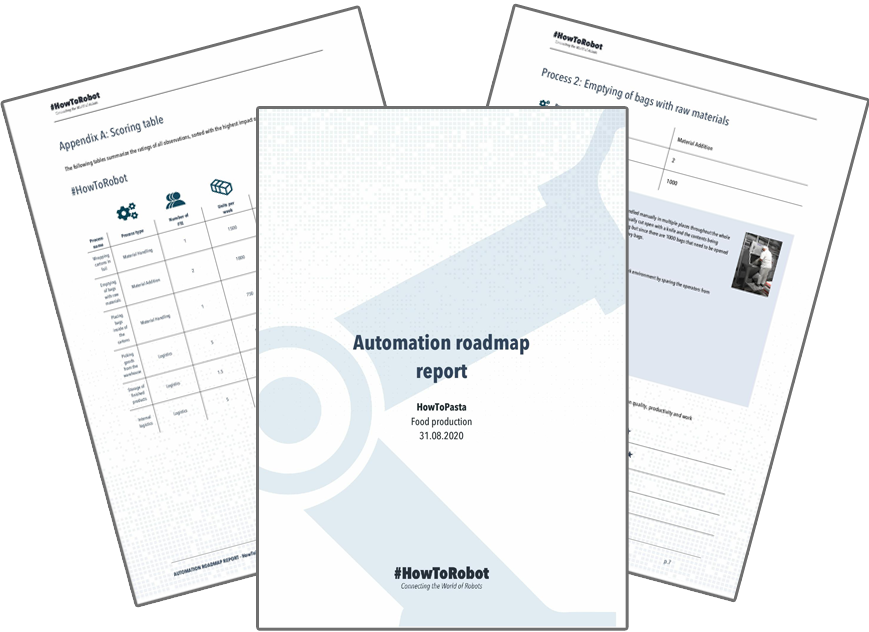Process
What is a process?
A process is a manual task that you consider automating. It may consist of one or a series of steps that involve physical, electrical, chemical, or mechanical assistance to be performed. Typically, the process aids with the manufacturing of one or more items. A process can also be a part of a service.
How to describe a process
You must describe each process. This helps you prioritize which ones to automate, calculate the financial gains of automating and to get proposals from suppliers.
When you describe the process, it is important to provide key information, such as:
The object of the process (typically a manufactured product):Weight, size, material, etc.
Workload on the process: Operators working on the process (FTE's), output per week, cycle time, etc.
Photos and videos: are critical to show how the process is carried out. These help suppliers provide you with accurate proposals.
Other key information: What makes your process different or difficult compared to a standard process of the same type?
Why describe process(es):
Get an overview of possible automation projects in a structured way
Estimate the value and risk that each automation project represents for the business.
Present a structured report to stakeholders for approval
Automation Index
What is Automation Index?
Automating a process comes with a risk that is based on the complexity of the process and the required solution. The Automation Index identifies three levels of risk.
A1 - A low-risk automation solution.
A2 - A medium-risk automation solution.
A3 - A high-risk automation solution.
How to estimate your automation index
The following definitions may help you determine the risk level of a process:
A1 - The market offers standard solutions. The task to be automated is a known process that has been solved several times.
A2 - The technology required for automating is somewhat complex, and standard solutions can be difficult to find and/or implement. These solutions, if such solutions exist, might not have been sufficiently tested. Consequently, the automation project entails some degree of risk, as robot solutions might be weaker.
A3 - There are no tested standard solutions in the market and the task has a high level of complexity. This will likely be a high-risk innovation project.
Do this for several processes to compare their risk and to help you decide where to automate.
If you need help assessing the risk, fill in the form on
this page
to get in touch with one of our independent advisors.
Automation Impact
What is Automation Impact?
Each process has its own Automation Impact - a score rating the positive effects of automation. This score is important to decide what processes to automate. A higher score indicates that it may be beneficial to automate the process (15 is the highest score).
The Automation Impact rates the potential for improving
Quality, Productivity
and
Working Environment
by automation. These are often the most important parameters used to decide the impact.
How to estimate the Automation Impact
You can estimate the Automation Impact yourself using our online questionnaire. Simply rank the expected impact on a scale from 1 - 5 for a series of questions to calculate the total score. 1 indicates a low impact, 5 a high impact. The guide helps you choose the right options.
If you score several processes, you can now compare their total Automation Impact. This gives you an overview of where the highest impact is and helps you decide what to automate.
Calculation
Calculate your automation budget
Before looking for suppliers and solutions, it is important to have a clear idea about how much you expect to gain financially from automation. You can use the Investment Calculation tool to get an estimate of your automation budget.
You must include all relevant numbers about your current process costs to accurately calculate the business case. The calculation is divided into three main areas: Labor Cost, Consumable costs, and Quality Costs.
Calculate your ROI
When you have price offers on solutions from suppliers, it's time to calculate your return on investment (ROI). Simply use the calculator to compare the solution cost with the automation budget.
This will help you get a clear understanding about which solution proposal is most financially beneficial for you. It is important to specify the number of operators (FTE's) required for running the automation solution, as well as the cost for service and maintenance.
When to use the calculator?
Estimate savings on operator hours, quality improvements and efficient use of materials.
Check Return on Investment (ROI) for robot and automation solutions
Calculate the true current cost of a process, including other employee expenses
Present a structured report to stakeholders for approval
Market Request
A market request helps you discover appropriate solutions and know the cost of automating.
You can send out a request to suppliers for free via HowToRobot. Suppliers will send you proposals on automating the process including solutions offered and expected price ranges. You may compare offers (no obligation to buy).
Your market request will be available on the platform for suppliers to read and respond to. You will, however, remain anonymous to suppliers unless you decide to share your contact details with them.
How to send out your market request
You can send out your market request to suppliers within minutes. Simply follow the step-by-step form to broadcast your need to suppliers. You will need to provide information on your process and requirements.